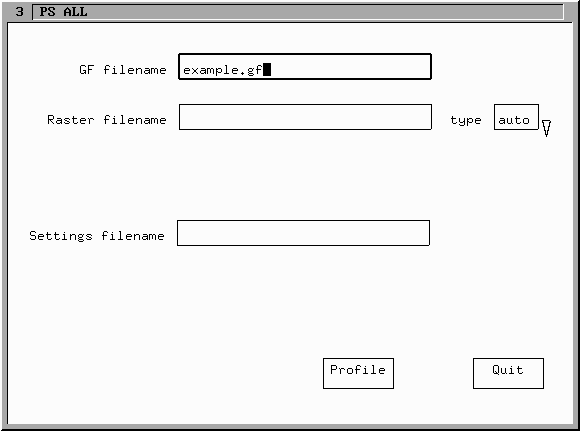
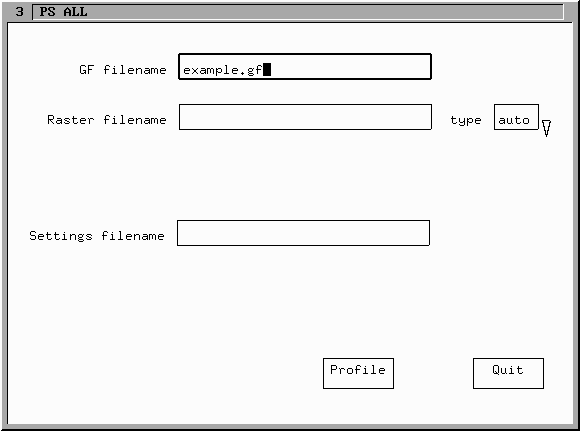
The image above shows the filename of a GF file being entered into the GF filename text box. Once the name is entered and return is pressed, the GF file is read into memory, this includes any scaling information in the file. If the file contains multiple collumns a another window will appear identical the the one in GFx, similarly if no scaling information is present in the file, the GFx rescale window will appear. See the GFx manual for additional information on these windows and information on the GF file format. If a valid GF file is found the the following window is displayed:
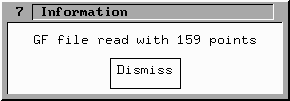
Once the GF file has been sucessfully read, the rescale button becomes visible on the main PSall window:
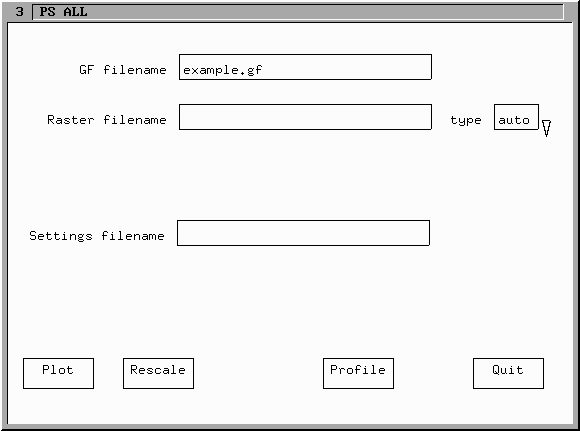
The rescale window is identical to the rescale window of GF:
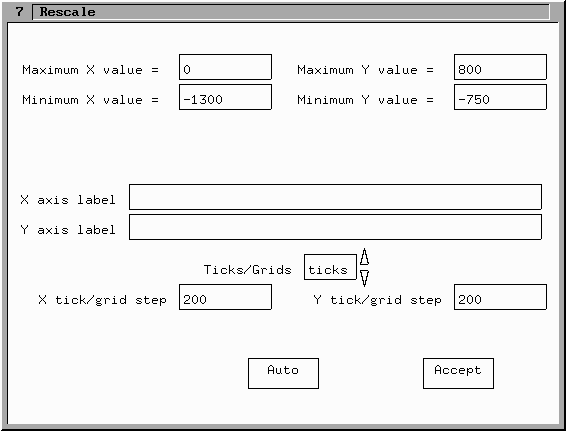
As is the profile window:
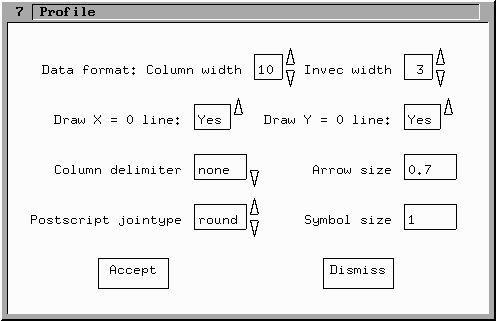
The Plot button also brings up a plot window that is identical to GF's:
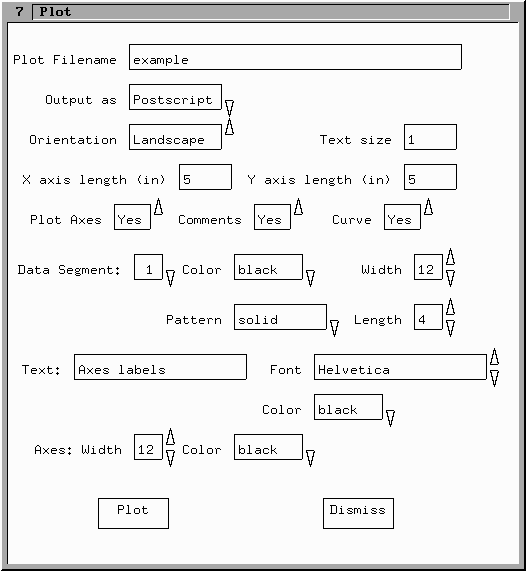
See the GF manual for details on the settings in these windows.