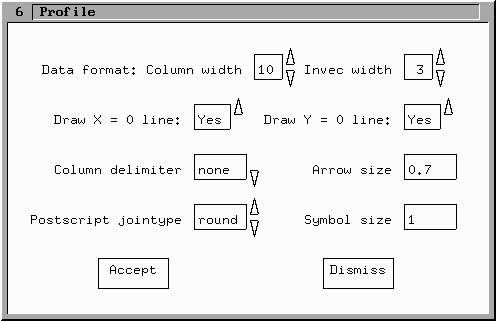
Clicking on the Profile button in the Menu window (or pressing the p key in the main window) brings up the following window:
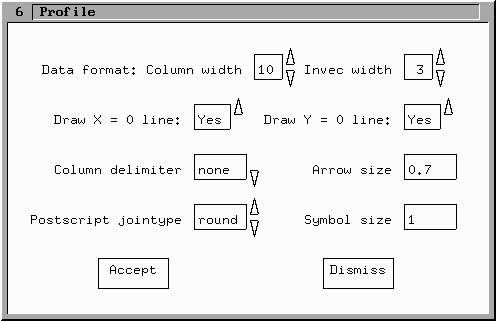
This window can also be brought up by clicking on the Profile button on the File Window.
The entries on this window control various aspects of GFx's operation. The data format widths selects the column widths for the standard GFx file format (the defaults are shown). The Draw X and Y axes applied to both the X-windows display and the postscript output. If character delimited data is to be read, the Column Delimiter list boxes gives a choice between a comma, a space and a tab character. Arrow size refers to the Invec choices of 10 (open arrows) and 11 (solid arrows). An arrow size of 0 makes the arrows scale with the length of the line to the arrow head position. Postscript jointype refers to how line segments are joined in the postscript output. The miter choice can result in artifically spiky plots of some types of data (particularly experimental data). The symbol size scales the symbols (invecs values of 2 to 9) used at data points for both the screen and postscript output.