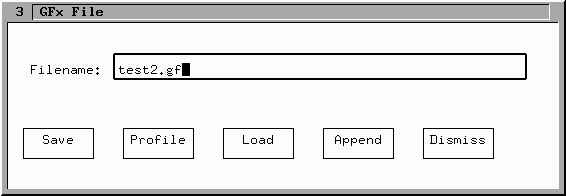
Text boxes is GFx are used by clicking the mouse with the cursor anywhere in the rectangular box containing the text. This selects the text box for input and this is shown by the border of the text box being made double thickness. The image below shows an example of a highlighted text box in the File Window:
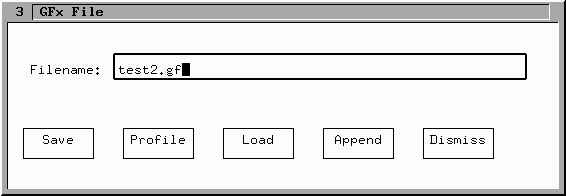
Once a text box is selected, text can be entered using the keyboard. The current position in the text is marked by a cursor which is simply the text is reverse video, visible in the image above. The special keys that are also active in a text box are:
Cursor clicks position the cursor in the text box. To select another text box, list box or button, text entry must first be ended by pressing either cr or escape keys.
Note that while a text box is selected, redraw of the main GFx window is not enabled.