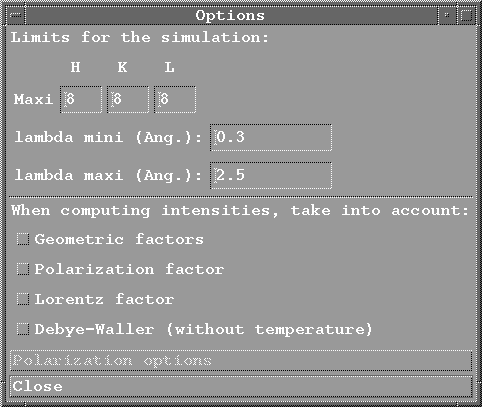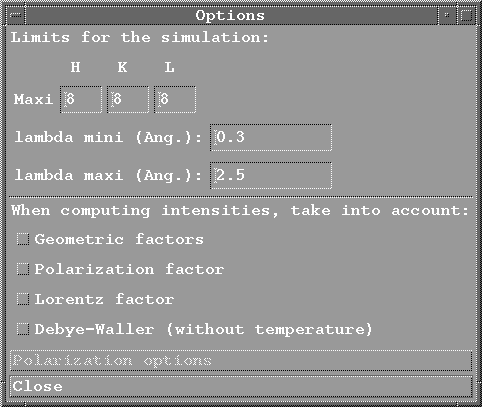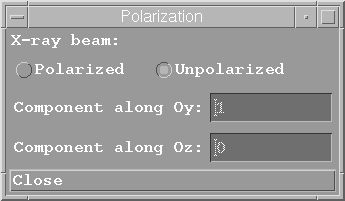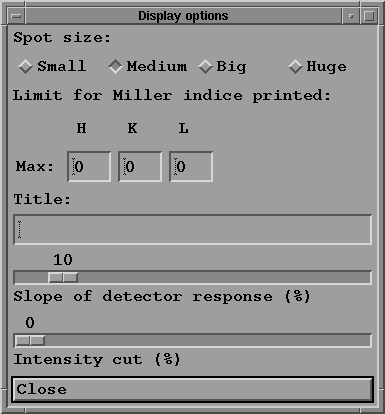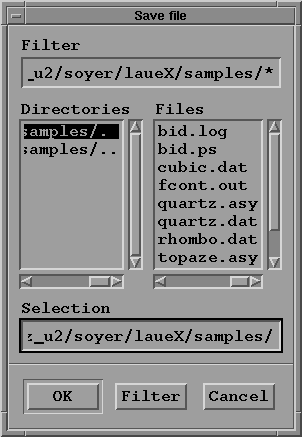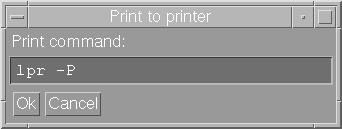The "Simulation" pulldown menu:
Before compute a simulation select the
options in the following menu:
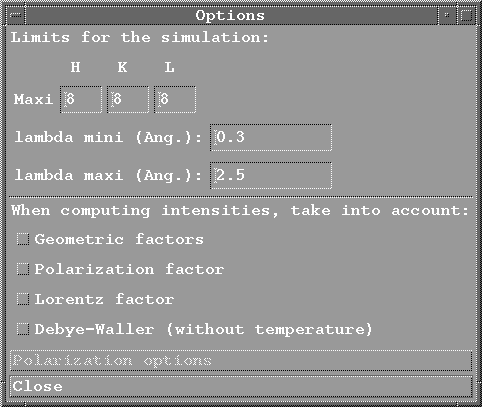
h, k and l are the limits for the absolute maximum values
of spots indexes. This define a parallelepipede
in the reciprocal space. The program will draw only the spots
corresponding to nodes included inside the larger sphere
contained in the parallelepipede.
It is also possible to fix the minimum and
maximum values for the wavelength of the X-ray beam
(in Angstrom).
The bottom part of this menu is displayed only
when computing the intensities.
Select the various factors taken into
account for this computation. They are similar to those
described in the paper of E.Preus
When the polarization factor is taken into account
one must also click the "Polarization options" button
which directs to the sub-menu:
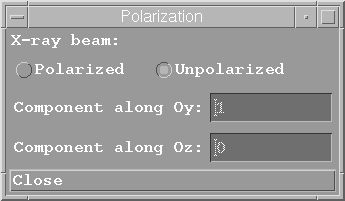
One must indicate if the X-ray beam is
polarized. In such case, give the
polarization componant perpandicular to the horizontal plane,
i. e. along the Oz axis, and the componant
parallel, i. e. along the Oy axis.
This starts the computation of a simulated diagram.
It may need some time, depending on the
options (with or without computation of spot intensities)
and the speed of your computer: please wait.
This button enables to choose options used for display and print
of the diagram, by means of the menu:
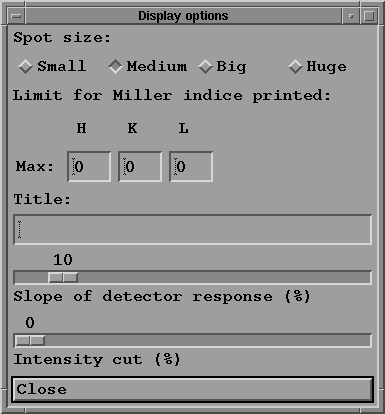
The size of Bragg spots may be any one of four predefined
sizes (Small, Medium,
Large, Huge) simply by clicking on the corresponding button.
Indexes values will be written on the diagram if their
absolute values are smaller than the limits h,k and l
given in this menu. By default no indexes value
is printed.
A title may be written at the top
of the simulation.
In the case when intensities of
spots are computed, the size of the spots is modulated
according to their intensity.
The first cursor is used to modify the slope of the
densitometric curve of the detector (photographic film).
The other cursor is used as a threshold value: spots corresponding
to lower intensity are not represented.
By default all spots are drawn.
This button is used to save a simulation as a Postscript file,
or to print it directly on a printer.
"To file" option:
A selection box is displayed:
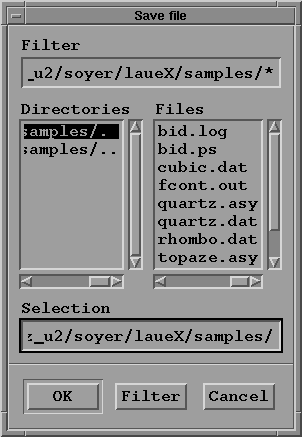
Type a new filename in the "Selection" field.
By convention, it is recommanded to use a name
with the extension .ps. Then click on "OK".
"To printer" option:
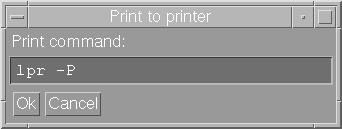
Give the print command to use on your system.
Then click the "OK" button.
To keep an history of all parameters and results
of the simulation you may create a log file
by selecting this button.
The log file will contain information such as:
cristallographic data, type of X-ray source, options for indexation,
simulation and display, transformation matrices
and the list of all visible Bragg spots (including harmonics) with
their coordinates, wavelength ...etc.