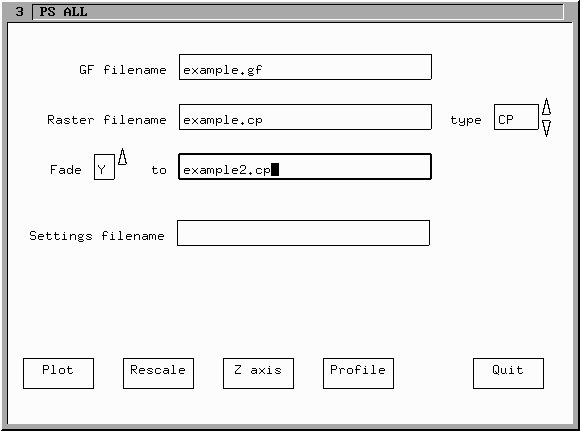
Once a CP filename has been entered into the Raster filename text box and the type list box set to CP a list box labled fade becomes visible. If this is set to yes, another text box appears for a second CP filename. The process of entering a filename into this text box is shown below:
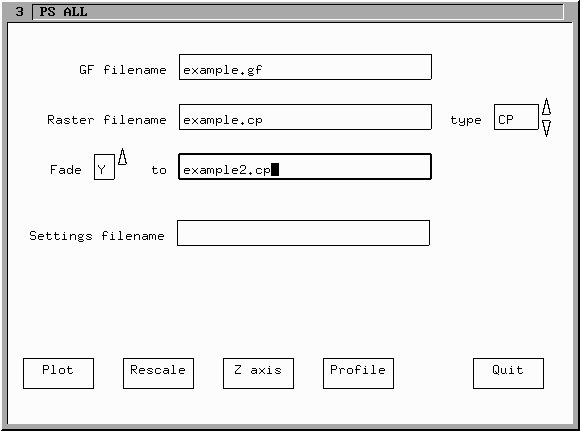
The second CP filename must have an identical header information to the first CP format file. See the CP file format for more details. If the format is identical the following information window is displayed:
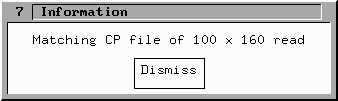
After this window is dismissed, the number of fade steps list box becomes visible on the main window:
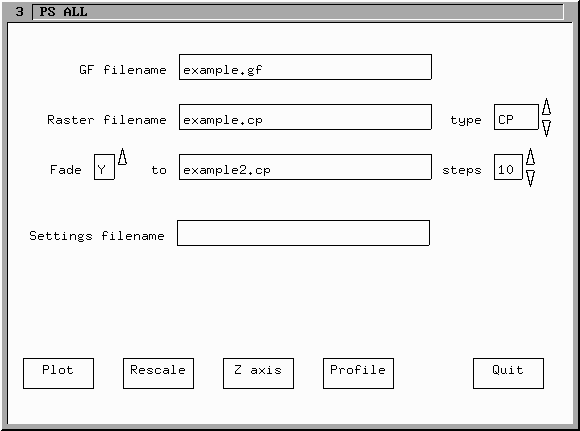
The number of fade steps sets the number of fade files that will be produced fading from the first CP file to the second. The output filenames will be numbered from 1 to the number of fade steps using the plot filename as the base for the output filenames.
The settings for the Z axis and the X-Y axes are done identical to when only a single CP file is used. All of these settings are used for each output file at each fade step. The only change is that during plotting PSALL will print to the shell window the output filenames as they are written. With a large number of steps and large CP files this process can take awhile.