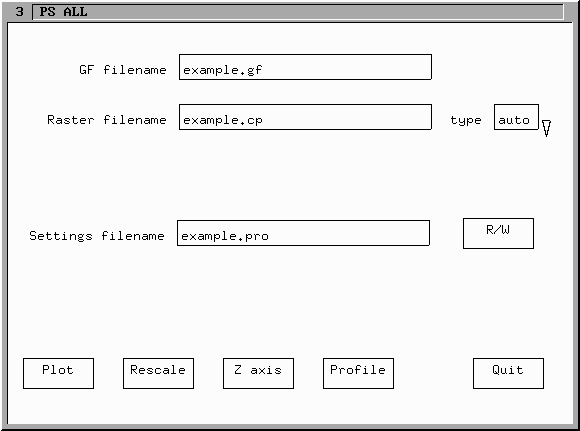
A settings file written by PSALL contains all the settings necessary to completely specify how a plot should be produced. This includes the filenames, but they can be changed as the usual use for a settings file is to produce a number of plots all formated identically.
WARNING: Settings files are very specific to the files that were loaded when the settings file was created. The number of data segments in the GF file and the type and location of a CP file are particularlly important. If the files used with a settings file are significantly different from the files used to create the settings file, unpredictable results may occur.
Once the settings filename is entered into the settings filename text box, the R/W (read/write) button becomes visible:
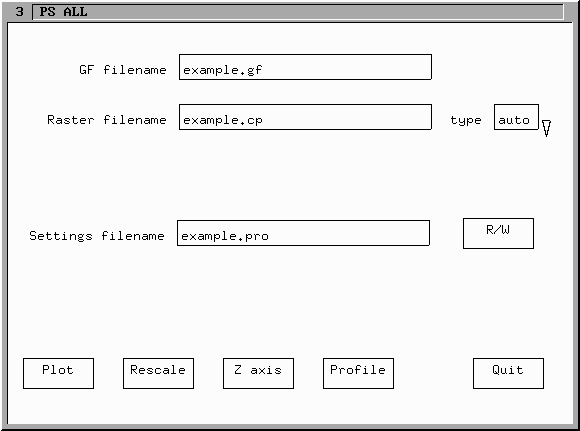
Clicking on the R/W button brings up a small window:
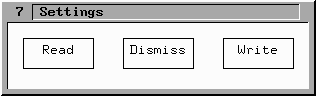
From here the settings file can be either written or read.
A settings file may be read on startup by including the name of the settings file on the PSALL command line:
psall example.pro
PSALL will then startup and the filename text boxes will have the filenames in them of the files that were loaded when the settings file was written. NOTE: These files have not been read yet. Because the typical application is to use a settings file for a set of filenames, it is assumed that the filename will be edited first. Thus the same proceedure as when PSALL is used without a settings file must be followed: You must edit and hit return in each filename text box to read each file. However, when a settings file has been input, the scaling information in any GF file input is ignored.