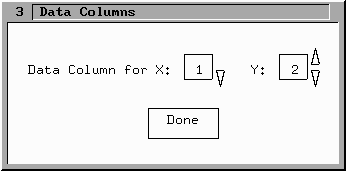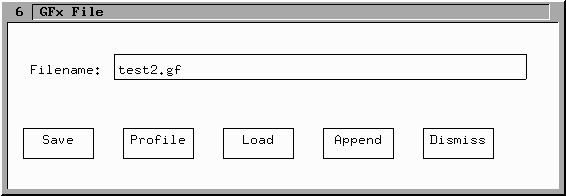
Clicking on the File button in the Menu window (or pressing the f key in the main window) brings up the following window:
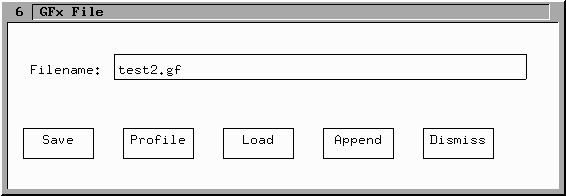
The filename entered in the text box is used for the Save, Load or Append operations. If Load or Append are chosen and the filename does not contain a period character (and thus has no extension), first the literal filename is attempted to be opened. If a file of that name does not exist, then the extension ".gf" is appended to the filename and that file is attempted to be opened.
If GFx is run without a command line filename, then the File window is immediatly opened. The Save and Append buttons are not visible in this case because they have no use without a file loaded. The Dismiss button is replaced by a Quit button that quits GFx completely if pressed.
The default filename is the current filename if only a single file is loaded. If files have been appended together then the default is "temp.gf"
The Profile button has the same function as the Profile button in the Menu Window and it is discussed below.
If the file selected for loading has more than two columns, then the following window is opened to allow the user to select which collumns of the data to use for the X and Y axes, using the two list boxes on the window.