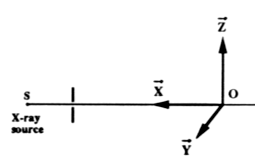
It is an orthonormal set of fixed axes linked to the apparatus, and defined as:
O origin in the crystal,
X vector pointing toward the X ray source,
Y horizontal direction,
Z vertical direction.
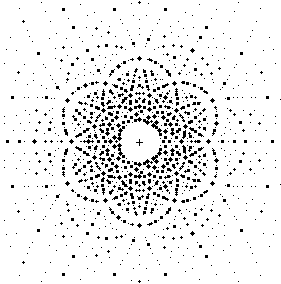
Fax: 33-1-44.27.37.85
E-mail: soyer@lmcp.jussieu.fr
URL: http://www.lmcp.jussieu.fr/~soyer/
laueX is written in C language, and designed for UNIX workstations. It requires X-Window and OSF-Motif libraries.
This notice is available on the Web, in the software
section of the crystallographic server:
URL: http://www.lmcp.jussieu.fr/sincris/logiciel/
laueX
|
.---------+-----------.
| | |
| | |
doc sources samples
sources contains the source code, doc the documentation and
samples examples.
If all the previous steps are sucessfull, you are now ready to run laueX.
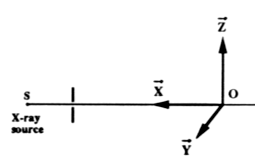
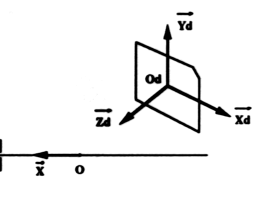
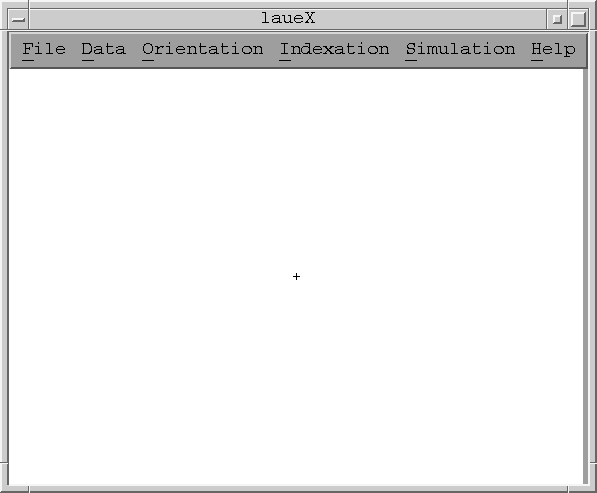
A menu bar gives access to a number of sub-menus.
-unit coordinates of the atom (3 real numbers): these
cell coordinates must be given with the origin
choice as indicated in the International tables, volume A (1983).
-kind of the atom: a string of character (up to 4 characters,
for example Si for silicon or
Fe3+ for an iron ion); see the scat-fact.dat file for the
symbols used for the elements.
For large structures, this file may be created by another
program.
Table I:
Generator symbol ! Indices ! Generator ! Subroutine name
! ! number !
-----------------+-------------------+-----------+----------------
1 ! 0, 0, 0 ! 1 ! TRANSL
-----------------+-------------------+-----------+----------------
-1 0,0,0 ! 0, 0, 0 ! -1 ! CENTRE
-1 0,0,0 ! 0, 0, 0 Hexagonal ! !
-----------------+-------------------+-----------+----------------
2 0,0,z ! 0, 0, 1 ! 2 ! AXE2N
2 0,y,0 ! 0, 1, 0 ! !
2 x,0,0 ! 1, 0, 0 ! !
2 x,x,0 ! 1, 1, 0 ! !
2 x,0,x ! 1, 0, 1 ! !
2 0,y,y ! 0, 1, 1 ! !
2 x,-x,0 ! 1,-1, 0 ! !
2 -x,0,x !-1, 0, 1 ! !
2 0,y,-y ! 0, 1,-1 ! !
2 0,0,z ! 0, 0, 1 Hexagonal ! !
2 x,x,0 ! 1, 1, 0 Hexagonal ! !
2 x,-x,0 ! 1,-1, 0 Hexagonal ! !
-----------------+-------------------+-----------+----------------
m x,y,0 ! 0, 0, 1 ! -2 ! MIRORN
m x,0,z ! 0, 1, 0 ! !
m 0,y,z ! 1, 0, 0 ! !
m x,-x,z ! 1, 1, 0 ! !
m -x,y,x ! 1, 0, 1 ! !
m x,y,-y ! 0, 1, 1 ! !
m x,x,z ! 1,-1, 0 ! !
m x,y,x !-1, 0, 1 ! !
m x,y,y ! 0, 1,-1 ! !
m x,y,0 ! 0, 0, 1 Hexagonal ! !
m x,-x,z ! 1, 1, 0 Hexagonal ! !
m x,x,z ! 1,-1, 0 Hexagonal ! !
-----------------+-------------------+-----------+----------------
3(+) x,x,x ! 1, 1, 1 ! 3 ! AXE3N
3(+) x,-x,-x ! 1,-1,-1 ! !
3(+) -x,x,-x !-1, 1,-1 ! !
3(+) -x,-x,x !-1,-1, 1 ! !
3(-) x,x,x ! 1, 1, 1 ! !
3(-) x,-x,-x ! 1,-1,-1 ! !
3(-) -x,x,-x !-1, 1,-1 ! !
3(-) -x,-x,x !-1,-1, 1 ! !
-----------------+-------------------+-----------+----------------
-3(+) x,x,x ! 1, 1, 1 ! -3 ! AXE3IN
-3(+) x,-x,-x ! 1,-1,-1 ! !
-3(+) -x,x,-x !-1, 1,-1 ! !
-3(+) -x,-x,x !-1,-1, 1 ! !
-3(-) x,x,x ! 1, 1, 1 ! !
-3(-) x,-x,-x ! 1,-1,-1 ! !
-3(-) -x,x,-x !-1, 1,-1 ! !
-3(-) -x,-x,x !-1,-1, 1 ! !
-----------------+-------------------+-----------+----------------
4(+) 0,0,z ! 0, 0, 1 ! 4 ! AXE4N
4(+) 0,y,0 ! 0, 1, 0 ! !
4(+) x,0,0 ! 1, 0, 0 ! !
4(-) 0,0,z ! 0, 0, 1 ! !
4(-) 0,y,0 ! 0, 1, 0 ! !
4(-) x,0,0 ! 1, 0, 0 ! !
-----------------+-------------------+-----------+----------------
-4(+) 0,0,z ! 0, 0, 1 ! -4 ! AXE4IN
-4(+) 0,y,0 ! 0, 1, 0 ! !
-4(+) x,0,0 ! 1, 0, 0 ! !
-4(-) 0,0,z ! 0, 0, 1 ! !
-4(-) 0,y,0 ! 0, 1, 0 ! !
-4(-) x,0,0 ! 1, 0, 0 ! !
-----------------+-------------------+-----------+----------------
2 x,0,0 ! 1, 0, 0 Hexagonal ! 5 ! AXE2H
2 0,y,0 ! 0, 1, 0 Hexagonal ! !
2 x,2x,0 ! 1, 2, 0 Hexagonal ! !
2 2x,x,0 ! 2, 1, 0 Hexagonal ! !
-----------------+-------------------+-----------+----------------
m x,2x,z ! 1, 0, 0 Hexagonal ! -5 ! MIRORH
m 2x,x,z ! 0, 1, 0 Hexagonal ! !
m x,0,z ! 1, 2, 0 Hexagonal ! !
m 0,y,z ! 2, 1, 0 Hexagonal ! !
-----------------+-------------------+-----------+----------------
6(+) 0,0,z ! 0, 0, 1 Hexagonal ! 6 ! AXE6H
6(-) 0,0,z ! 0, 0, 1 Hexagonal ! !
-----------------+-------------------+-----------+----------------
-6(+) 0,0,z ! 0, 0, 1 Hexagonal ! -6 ! AXE6IH
-6(-) 0,0,z ! 0, 0, 1 Hexagonal ! !
-----------------+-------------------+-----------+----------------
3(+) 0,0,z ! 0, 0, 1 Hexagonal ! 7 ! AXE3H
3(-) 0,0,z ! 0, 0, 1 Hexagonal ! !
-----------------+-------------------+-----------+----------------
-3(+) 0,0,z ! 0, 0, 1 Hexagonal ! -7 ! AXE3IH
-3(-) 0,0,z ! 0, 0, 1 Hexagonal ! !
-----------------+-------------------+-----------+----------------
Name:
Institution:
Postal adress:
.
.
Fax number:
Electronic mail:
How did you discovered the existence of LaueX software ?
.
.
Did you encounter some problems getting the software ?
.
If yes, what kind:
.
.
Type and model of computer used:
.
Did you encounter some problems during the installation ?
.
If yes, what kind:
.
.
Did you find errors in laueX ?
.
If yes, list them; please give the full error messages
whenever possible. Provide also the data you where using.
.
.
Are you satisfied with laueX ?
.
If not, why:
.
.
What kind of enhancements would you like to find in the next
version of the program ?
.
.
Others comments:
.
.