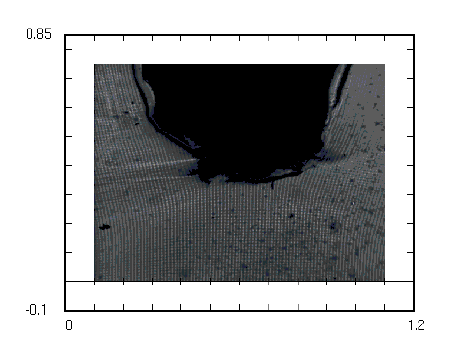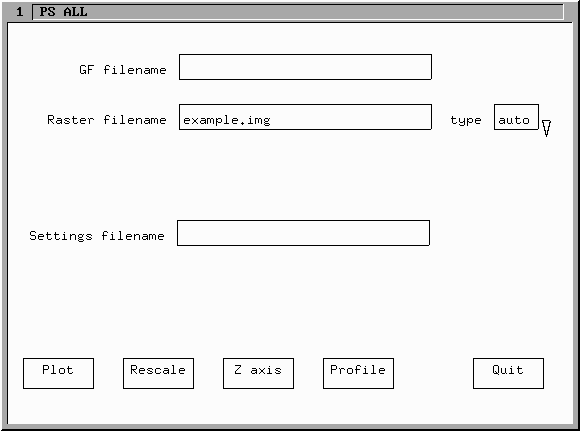
PSALL will produce Postscript from a single raster file as well. Entering a valid raster filename in the main PSALL window activates the z axis, rescale and plot buttons:
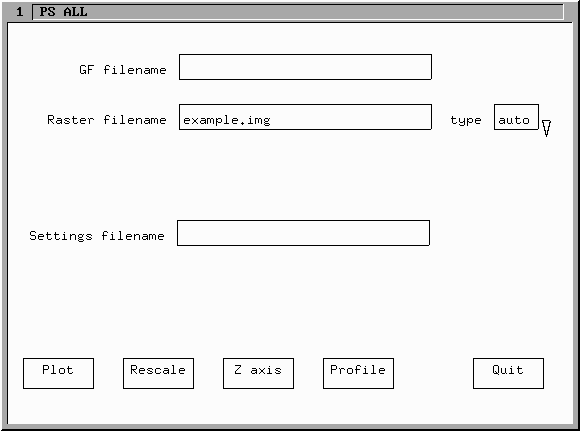
If a plot of just the image is desired, going stright to the plot window and and setting Plot Axes to No will result in a plot of just the image. To plot X-Y axes with lables and scaling information, follow the steps below.
Using the Z axis button, the size and location of the image can be set:
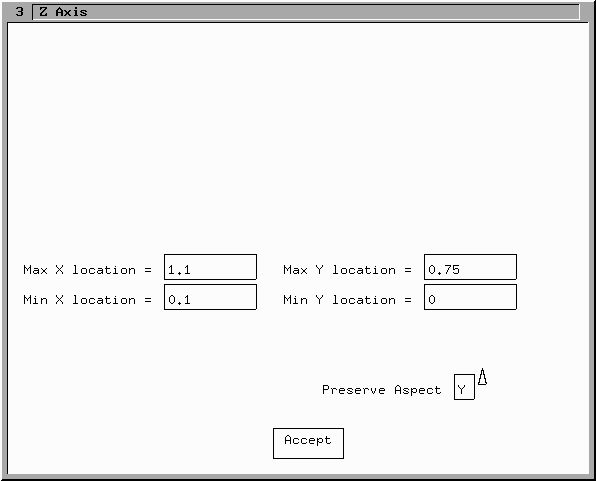
The Rescale button then allows the size of the X-Y plot to be set relative to the values that where just entered in the Z axis window. Initially the Rescale window will appear as follows:
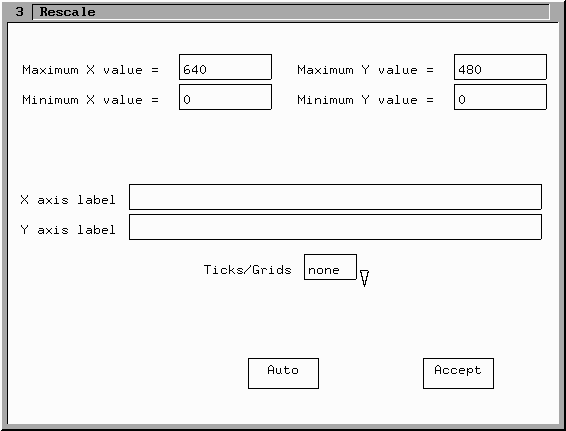
But clicking on the Auto button will set the limits to the values entered in the Z axis form:
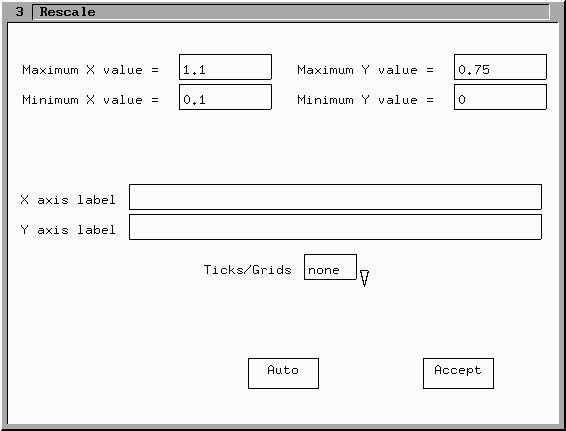
Then, for example, making the following changes to the scaling information:
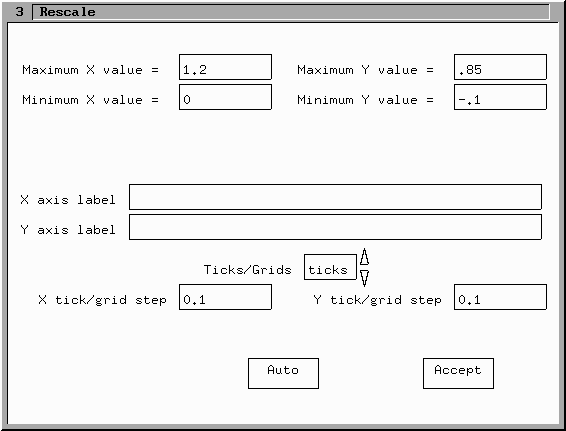
And then plotting the result, gives the following output: