ECAS Hints
Using ECAS with AutoSave
The autosave feature on the proposal modification pages is tricky to use and if you are not careful it will not save your changes. To make sure your changes are saved do the following:
Click outside of any input box or control after you have made a change, you should see a busy symbol appear to indicate your change has been saved.
The new course or topic pages do not have autosave.
This has not been updated for the changes due to the 2015-4-20 upgrade
This is stuff I've learned about ECAS (some the hard way)...
- Career GRAD means undergraduates are not allowed to enroll.
- Equivilencies need to entered on both courses as the same equivilence. This makes it so you can't take both courses for credit and that grades in one bracket the other.
- Catalog editors interperent &1001 as a prerequisite to mean you must be concurrently enrolled in 1001. If you allow students to also take it earlier, you have to put 1001 or &1001. (Note that currently enforced prerequisites are programmed that &1001 means concurrent enrollment or previously completion.)
- Course Descriptions are limited to 350 characters including spaces, which is about 40 words.
- Renumbering a course means the old number and the new number are permanently linked. Thus the old number can never be used again. The two courses are also automatically equivilent.
- If any of the WI fields have text, ECAS will mark the course as a WI course regardless of the check box status.
- Equiliencies on only one course do not work. They need to be on both courses.
ECAS Field Definitions
Things to avoid:
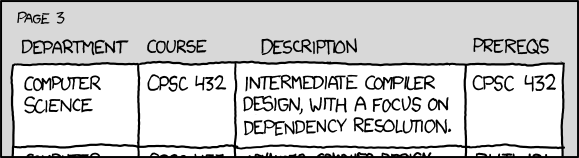
Last Modified: 2017-11-03 at 12:03:15 -- this is in International Standard Date and Time Notation


