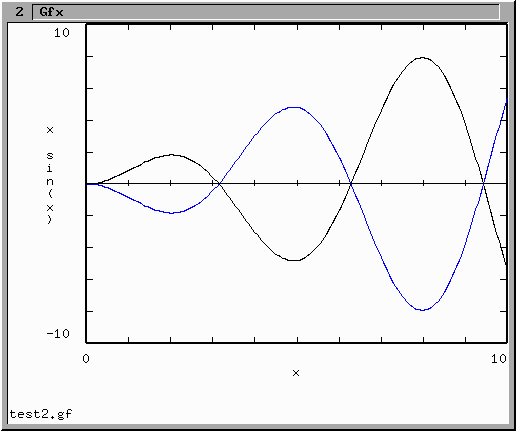
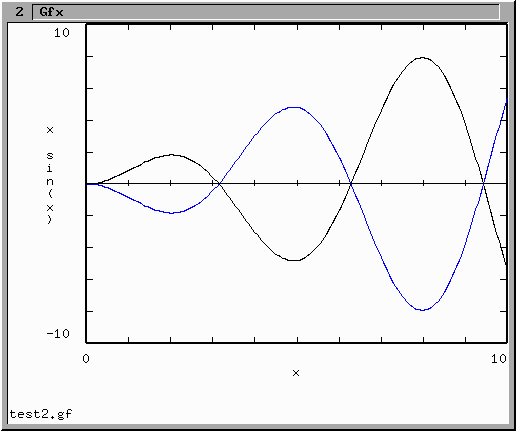
The image above shows the main window of GFx a general plotting program for the X-Windows system. The latest version of this program is completely point and click and it is the first version of GF to have this support. This WWW page documents the additional features and point and click usage of this version. The file format and basic features of GFx are unchanged and these are described in the man page for GFx.
There are also new features of GFx in the point and click version.
Clicking anywhere on the main GFx window brings up the menu window, as shown below:
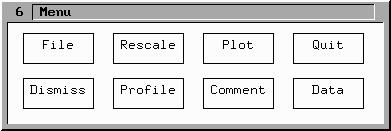
This window contains eight buttons, in which a mouse click will cause the listed action to be taken. The other graphical input elements in GFx are Text boxes and List boxes, which are on input windows discussed below.
There are also keyboard short cuts for all of the commands listed in the window:
In addition to these keys, the numbers 1-9 still act as short cuts to the various commands using the identifications on the menu of the previous command line driven version of GFx. The r key also still has the same function as in the previous version of GFx: It rereads the current file.
The Dimiss button mearely removes the Menu Window from the screen. The Quit button exits GFx completely.
The pages listed below describe the individual windows for each of the buttons shown on the Menu window above.