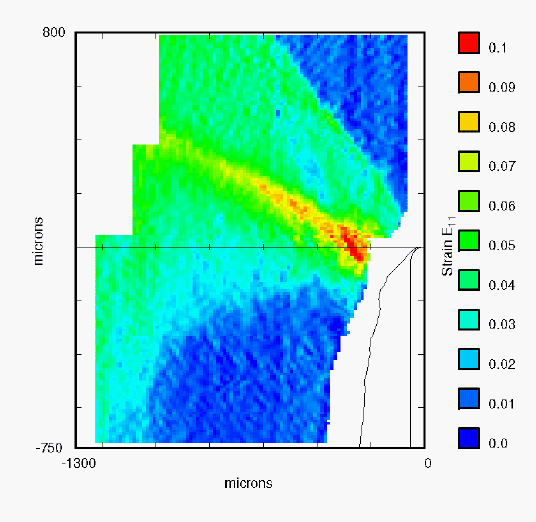
PSALL is an X-Windows based program for producing Postscript from GF files in combination with CP, IMG, CMP or SGI format raster files. PSALL will produce multiple postscript files by fading between the data in two CP format data files. The image shown below was produced from Postscript generated using PSALL to overlay a GF file (the crack profile) onto a CP file containing surface strain data.
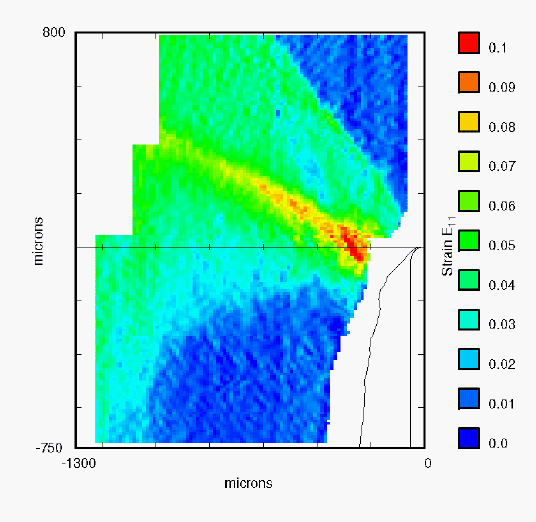
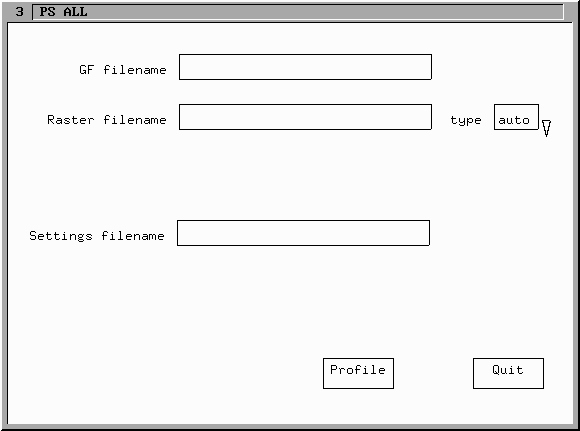
This image shows the main window of PSALL. This window has text boxes for the GF filename, the raster (a generic term for either a CP, IMG, CMP or SGI file) filename and the settings filename. Additionally, there is control over the file typing for the raster file. If set to automatic the extension on the file is used (either .cp or .img or .cmp or .sgi or .rgb), otherwise this list box can be used to choose the proper file type. The profile button brings up an identical window to the GFx profile button. There are additional buttons which are hidden until filenames are entered into the text boxes. At least one of the GF or raster filename boxes must have the filename of an existing file entered before you can continue.
There are four basic combinations of input files that PSALL can be used to produce Postscript from. They are discussed individually:
Additionally these topics are discussed separately: